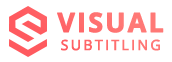Add subtitles video permanently
There is a lot of video conversion and encoding soft wares available online that can be downloaded for free like TEncoder, AVIAddXSubs, VLC, and more. These programs will merge your .srt subtitles with your .avi movie file for good. video subtitling The subtitles cannot be removed since it is burned into the pixels of each frame. Subtitles videos made permanently through the following stages:
• Create a shortcut on your desktop by bookmarking your chosen program so that it will show on top of your computer. Another option is to drag the icon at the bottom of the screen. Click it anytime you need it.
• Your movie and subtitle file should be placed in the same folder. Give the .avi and .srt files the same name and place these in the directory, e.g. movie1.avi and movie1.srt.
• Open the video file and enable subtitles.
• Configure options.
If your computer is slow, the process will take some time to complete. Lengthy videos and high-quality settings will take more time to process than those with lower quality.
How to combine subtitles with video program is simple
If your video doesn’t have any subtitles, you are in a quandary on how to combine subtitles with video program? A .srt file is without any video data; it can be used to display subtitles in your desired video. Only a few websites give free subtitles such as Subscene.com, YifySubtitles.com, and Opensubtitles.org.
Here is a guide for windows program only on how to combine subtitles with the video program.
• Download the subtitle program from your selected website. Create a shortcut on your computer for easy access.
• Place the .srt file in the same folder of your .avi file. The 2 file names should be exactly the same, e.g. movie1.avi and movie1.srt.
• For the purpose of presentation, an AVIAddXSubs will be downloaded; there are other programs to choose.
• Unzip the AVIAddXSib.zip file
• Open the program by double-clicking on AVIAddXSubs.exe.
• Click on Configuration1 at the top if you want to change a few settings.
• Click on create XSUB or Idx/Sub.
• Click on the button located at the filename.
• Go to the location where .avi and .srt files are stored.
• Select the .avi file and click open.
• Click on the start button and the movie will merger with the subtitle.
• Once done, click exit.
• Open the folder of your video and subtitle files and you will see that they are merged.
Easy Steps on How to merge subtitles with video in VLC permanently
VLC is an open-source software multimedia player playing most of the media codecs. This is provided by VideoLan, a non-profit organization, for free and all costs are covered by donations from users. If you are a fan of foreign movies you need to know how to merge subtitles with video in VLC permanently. Or if you are a non-English speaker and you want subtitles in your dialect here are steps about how to merge subtitles with video in VLC permanently.
• Download your selected movie or video.
• Subtitles can be downloaded from subtitle sites like Subscene.com, YifySubtitles.com, and Opensubtitles.org.
• The movie or video and subtitle files should be in the same folder and the same name.
• Click the video button
• Click the subtitle file that matches your video.
• Click the open button and subtitles will appear at the bottom of the screen.
There are factors to consider for a quality video subtitle like platforms, sources, and systems. Visit Videolan for detailed information on how to merge subtitles with video in VLC permanently.
How do you add subtitles to a video for your viewing pleasure?
If your video file does not have any embedded words here are steps to how do you add subtitles to a video?
• Download subtitles from websites that will provide free subtitles for popular movies and TV programs.
• Download a multi-player media software like TEncoder, AVIAddXSubs, VLC, and more.
• Label your video and subtitle files; they should have the same name and stack in the same folder.
• Open the movie.
• Enable the subtitles.
Fret not, when you encounter a problem on how do you add subtitles in a video? There are a lot of websites that offer free multimedia player software and free subtitles Video Explainers will help you out on how do you add subtitles in a video?