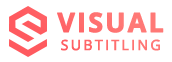Why is it necessary to avail the subtitling services to have outstanding subtitled Videos?
Most of the users probably love the VLC media player for its interface and functionality. This free multimedia player is capable of playing a multitude of audio and video file formats, making it a very versatile system. To add to its versatility, it runs smoothly on different platforms, including Windows and Mac on your PC, and Android and iOS on your smartphone.
A popular feature of this media player is its ability to add subtitle files to any movie. This means you can watch your movies with the confidence that you won’t be missing out on vital parts of the movie even if you can’t properly hear what is being said. But how do you get the files done from subtitling services and add them to your movie?
Exploit Subtitling Services in VLC Media Player Automatically
Before trying to add any subtitle file on your VLC player, you must initially confirm if the movie comes with a subtitle file. If it does not, you can download this file online before you proceed. Subtitle files are usually in .srt file formats and can be availed easily on the internet.
Once downloaded, ensure that the video and the subtitle share the same name (the extensions should remain different, possibly .mp4 and .srt). If the names are the same, your VLC player should read the subtitle file and automatically include it.

How to manually add Subtitle to your VLC Movie?
More often, even when you have the subtitle file, its name will differ from that of the main movie. Rather than changing the name, you can add the file directly from the movie – once you’ve set it to play. Your first option will be to open your movie in VLC, then drag and drop the subtitle file on the video. It should read automatically at this point.
If the previous method doesn’t work, you can always add the file manually. Play the movie on VLC and open the player with the movie running. Click on the subtitles option in the menu and go to add subtitles. Select the subtitle file in your file explorer and add it to the video.
Obtaining Subtitling Services for my Videos and Audios
What if you own a video and would love it to have subtitles? Of course, as the owner of the video, subtitles will be very likely not be found by simply downloading them on the internet. In this case, you will have to enlist the services of a subtitling company that offers subtitling services at affordable subtitling rates.
A professional subtitling company will carefully watch your video or follow through with your audio and provide accurate subtitles for your file. The best subtitling company pursues accuracy in delivery and ensure that every spoken word is captured and recorded to follow the speaker on time. Gestures and non-verbal cues are also captured.
Contact our professional subtitling company today for the best subtitling service at very reasonable subtitling rates.